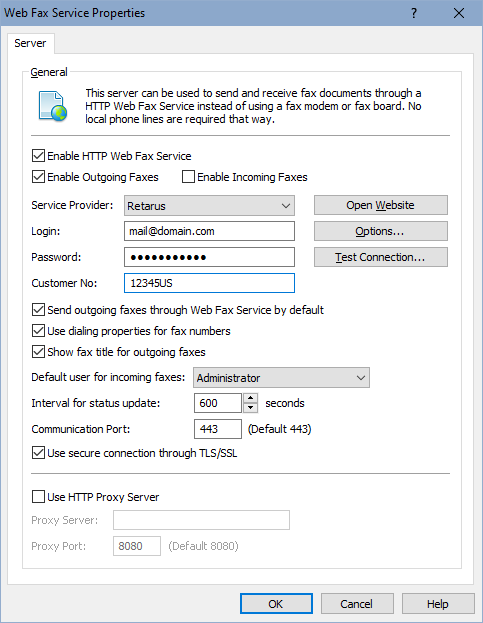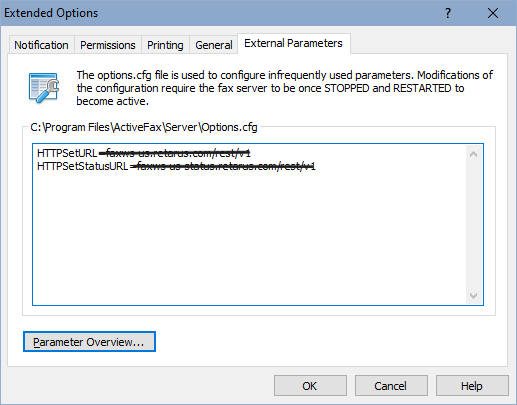Setting up the ActFax Web Fax Connector for Retarus Cloud Fax
This tutorial provides information about setting up ActFax for using the Retarus Fax API to send outbound faxes. For Retarus Cloud Fax, no further hardware or software is needed.
Overview
ActFax software enables the network-wide sending and receiving of documents. It is compatible with Windows XP through Windows 11 and Windows Server 2022 versions, including terminal servers. The implementation is easy: ActFax admins can choose Retarus as their cloud fax provider in the ActFax configuration. The integration supports a wide range of document workflows, cover pages, and reporting features. Detailed information on the supported features and specifications can be found here .
Preconfigured Connector
By default, the ActFax Web Fax Service is preconfigured to work with the Retarus Fax API.
This preconfigured connector has been fully tested - only credential details need to be entered within the ActFax Web Fax Service Properties.
Retarus is listed as a partner provider, and the preconfigured API is documented in the ActFax documentation
.
Developer: ActFax
Category: Fax integrations
PREREQUISITES
ActFax Version 7.65 or higher (available through ActFax or their partner selling ecosystem). For details on supported versions, visit the ActFax website .
Retarus Cloud Fax (REST API) provisioned by Retarus, approved, and ready for use.
Retarus Cloud Fax user credentials (also called Login-ID") provided.
For the ActFax configuration, the preferred data center region URL for Europe or the US (provided by Retarus).
How to get started
Request a test account for the Retarus Fax API at https://www.retarus.com/services/fax/ .
Sign a test agreement with Retarus.
After that, the delivery team will provide the required credentials to access the Retarus platform for test purposes and a URL for the preferred processing region.Enter the credentials in the ActFax Web Fax Service Properties.
The Customer No field is automatically prefilled.
Define the region for data processing.
By default, ActFax uses the URL of European Retarus data centers to send fax jobs and get updates on their status.
The URL can be configured by using the parameter shown in the screenshot (Extras - Options - General - Extended Options - External Parameters).Note: Remember to input the URL exactly as provided, without “https://” at the beginning.
Send a test fax to ensure that the ActFax Web Fax Connector for Retarus Cloud Fax is functioning properly.
You’ve completed the setup successfully!